Where to Buy Button – Benefits
Table of Contents
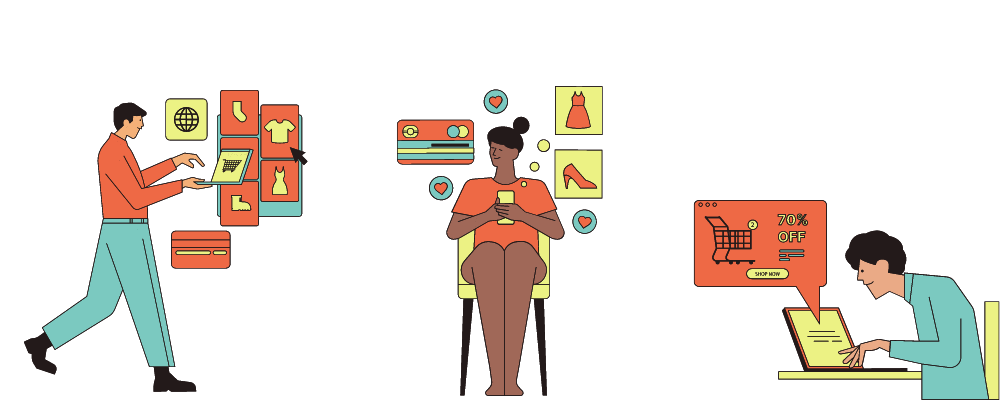
Introduction
In the ever-evolving world of e-commerce, staying ahead of the curve is essential for success. As online retailers continually seek ways to enhance the customer shopping experience, the “Where to Buy Button” emerges as a game-changer. This unassuming yet powerful feature is reshaping how businesses engage with their customers and driving remarkable benefits.
The “Where to Buy Button” is more than just a virtual tool; it’s a conduit that connects consumers with the products they desire across a multitude of online platforms. With a single click, it provides access to crucial product information, pricing, and availability, all while simplifying the shopping journey.
This blog post is your guide to understanding the incredible advantages of integrating the “Where to Buy Button” into your e-commerce strategy. From elevating user experiences to boosting conversion rates and streamlining the purchase process, we will delve into how this innovative solution can propel your online business to new heights.
So, if you’re eager to tap into the full potential of your e-commerce enterprise and provide your customers with an unparalleled shopping experience, read on. We will unveil the myriad benefits that await those who embrace the “Where to Buy Button.”
Join us on this journey to discover how this unassuming addition can redefine your e-commerce landscape, increase customer satisfaction, and drive remarkable growth
Enhancing User Experience
In today’s fast-paced digital marketplace, providing a seamless and satisfying shopping experience is paramount. E-commerce success hinges on not only offering desirable products but also ensuring that customers can easily find, evaluate, and purchase those products. This is where the “Where to Buy Button” steps in, transforming the user experience into something exceptional.
1. Streamlined Product Discovery:
Picture this: a potential customer stumbles upon a blog post or a review of a product they’re interested in. Traditionally, they would need to conduct a separate search to find an online retailer selling that product. This process can be time-consuming and frustrating, leading to potential drop-offs.
With the “Where to Buy Button,” the user’s journey is significantly simplified. They can directly access the product’s purchasing options without leaving the page they’re on. This convenience not only saves time but also reduces the likelihood of visitors bouncing from your site in search of other sellers.
2. Seamless Transition from Research to Purchase:
Consumers today often engage in extensive research before making a purchase. They read reviews, compare prices, and assess product features. The “Where to Buy Button” facilitates this research process by offering quick access to all the information they need, from product specifications to user reviews, on a single platform.
This seamless transition from research to purchase is invaluable. It minimizes the chances of customers getting lost in the labyrinth of online shopping, ultimately boosting the conversion rate.
3. Increased Confidence and Trust:
Trust is a critical component of online shopping. Shoppers need to feel confident that they are making the right decision when purchasing a product. The “Where to Buy Button” instills trust by offering transparency and reliability.
When customers can easily locate trustworthy retailers through this feature, they are more likely to complete their purchase with confidence, knowing they are dealing with reputable sellers. This enhanced trust translates directly into increased sales and customer loyalty.
4. Mobile Optimization:
In an era where mobile shopping is on the rise, ensuring a mobile-friendly user experience is non-negotiable. The “Where to Buy Button” is designed with mobile users in mind. It provides an intuitive, touch-friendly interface that caters to the needs of on-the-go shoppers.
By optimizing for mobile, you capture a broader audience and make it effortless for users to explore and purchase products, regardless of the device they are using.
In conclusion, the “Where to Buy Button” goes beyond its basic functionality by fundamentally improving the user experience. It streamlines product discovery, facilitates a smooth transition from research to purchase, builds trust and confidence, and ensures a seamless experience across all devices. In the next chapter, we will explore how this feature can lead to substantial improvements in conversion rates.
Increasing Conversion Rates
Conversion rates are the lifeblood of any e-commerce business. While attracting traffic to your website is essential, converting those visitors into paying customers is the ultimate goal. The “Where to Buy Button” is a powerful tool that can significantly impact your conversion rates in a positive way.
1. Enhanced Visibility and Accessibility:
One of the key benefits of the “Where to Buy Button” is its ability to make products more visible and accessible to your audience. Instead of having to search for a product on multiple e-commerce platforms, users can instantly find and access it with a single click. This increased visibility translates into more opportunities for conversion.
2. Reduced Friction in the Buying Process:
Friction in the buying process can be a major obstacle to conversions. Customers may abandon their carts if they encounter unexpected roadblocks or complications. The “Where to Buy Button” reduces this friction by simplifying the purchasing process. Users can seamlessly move from product discovery to the checkout page of their preferred retailer, reducing the chances of cart abandonment.
3. Improved User Experience:
A positive user experience is crucial for conversion rates. The “Where to Buy Button” enhances the user experience by providing a convenient and user-friendly way to explore and purchase products. When users have a smooth and enjoyable experience on your website, they are more likely to complete their purchases.
4. Faster Decision-Making:
In today’s fast-paced world, consumers appreciate efficiency. The “Where to Buy Button” accelerates the decision-making process by eliminating the need for users to conduct separate searches for products. With quick access to purchasing options, customers can make faster decisions, which often leads to higher conversion rates.
5. Trust and Reliability:
Trust plays a significant role in conversion rates. When users trust that your website provides accurate and reliable information, they are more likely to convert. The “Where to Buy Button” builds trust by connecting users with reputable retailers, making them feel confident in their purchasing decisions.
6. Data-Driven Optimization:
The “Where to Buy Button” isn’t just a one-time solution; it also provides valuable data for optimization. By analyzing which products are getting the most clicks and conversions, you can fine-tune your offerings and marketing strategies to further boost conversion rates.
7. Mobile Conversion:
Mobile commerce is on the rise, and ensuring mobile-friendly conversion is crucial. The “Where to Buy Button” is designed to work seamlessly on mobile devices, catering to the needs of users shopping on smartphones and tablets.
In conclusion, the “Where to Buy Button” is a versatile tool that can substantially increase your conversion rates. It improves product visibility, reduces friction in the buying process, enhances the user experience, accelerates decision-making, builds trust, provides valuable data, and ensures mobile conversion. The next chapter will delve into real-world examples of how this feature has led to significant improvements in conversion rates.
Expanding Product Discovery
In the digital age, the way consumers discover and engage with products has evolved significantly. Expanding product discovery is a crucial aspect of modern e-commerce, and the “Where to Buy Button” plays a pivotal role in achieving this goal.
1. A Unified Product Discovery Experience:
Traditionally, consumers had to navigate through various online marketplaces and retailers to find the products they wanted. This fragmented experience often led to frustration and limited product discovery. The “Where to Buy Button” unifies this experience by allowing users to explore and discover products from multiple retailers within the same platform, enhancing the scope of product discovery.
2. Cross-Platform Product Promotion:
For brands and retailers, promoting products across different platforms is a challenging task. The “Where to Buy Button” simplifies this process by providing a consistent and easy-to-implement method for cross-platform promotion. Brands can integrate the button into their website, social media, and other digital assets to ensure that customers can discover their products effortlessly.
3. Enhanced Product Recommendations:
Product recommendations are a powerful tool for increasing sales and improving the user experience. The “Where to Buy Button” leverages its deep integration with e-commerce platforms to provide highly relevant product recommendations to users. When customers discover products they genuinely want, they are more likely to make a purchase.
4. Leveraging Social Commerce:
Social commerce is a growing trend where users shop for products directly through social media platforms. The “Where to Buy Button” enables brands and retailers to tap into this trend by embedding purchase options within social media posts, turning social interactions into potential sales opportunities.
5. Streamlining Influencer Marketing:
Influencer marketing has become a staple in the e-commerce industry. However, guiding consumers from an influencer’s content to the point of purchase can be challenging. The “Where to Buy Button” simplifies this process by allowing influencers to include direct purchase links in their content, streamlining the path from discovery to purchase.
6. Maximizing SEO Benefits:
Search engine optimization (SEO) is crucial for online visibility. The “Where to Buy Button” can be a valuable asset for SEO efforts. When integrated properly, it can improve the user experience and reduce bounce rates, signaling to search engines that your website is a valuable resource.
7. Discoverability Across Devices:
Modern consumers use a variety of devices to access the internet, from smartphones and tablets to desktop computers. The “Where to Buy Button” ensures that your products remain discoverable and accessible across all these devices, meeting customers where they are.
Expanding product discovery is not just about reaching a wider audience; it’s about providing a seamless and satisfying experience to users, encouraging them to explore your product catalog, and ultimately driving sales. The next chapter will dive into real-world scenarios where the “Where to Buy Button” has successfully expanded product discovery, resulting in increased revenue and brand visibility.
Building Trust and Credibility
In today’s competitive e-commerce landscape, building trust and credibility with consumers is paramount. The “Where to Buy Button” not only enhances the user experience and expands product discovery but also contributes significantly to building trust and credibility for brands and retailers. Here’s how:
1. Transparent Shopping Experience:
The “Where to Buy Button” offers transparency to consumers by providing direct links to authorized retailers or brand websites where products are available. This transparency reassures customers that they are making legitimate purchases from trusted sources, reducing the risk of encountering counterfeit or fraudulent products.
2. Consistent Brand Experience:
Maintaining a consistent brand experience across various online channels is crucial for building trust. When consumers encounter the “Where to Buy Button” on a brand’s website, social media profiles, or advertisements, they see a unified presence that reinforces the brand’s legitimacy and reliability.
3. User Reviews and Ratings:
Trust is often influenced by the experiences of others. The “Where to Buy Button” can integrate user-generated reviews and ratings from trusted retailers, giving potential buyers insights into product quality, shipping times, and customer service. Positive reviews and ratings foster confidence in the purchasing decision.
4. Secure Payment Processing:
Many consumers are concerned about the security of their payment information when shopping online. When they click the “Where to Buy Button,” they are directed to established retailers or brand websites with secure payment processing systems, offering peace of mind that their financial information is handled safely.
5. Customer Support and Assistance:
Responsive customer support is another crucial element of trust-building. By directing customers to reputable retailers or brand websites, the “Where to Buy Button” ensures that they can access customer support, track orders, and seek assistance if needed. This level of support reassures consumers that they are not alone in their shopping journey.
6. Authentic Product Information:
Accurate and detailed product information is essential for trust. The “Where to Buy Button” integrates with authoritative sources, ensuring that consumers have access to up-to-date, authentic product details. This minimizes the risk of dissatisfaction due to discrepancies between product descriptions and reality.
7. Secure Transactions:
Security is paramount in the digital age. The “Where to Buy Button” directs customers to secure checkout processes, protecting their personal and financial data. This commitment to security enhances the perception of trustworthiness.
8. Honoring Commitments:
Meeting commitments, such as delivery times and product availability, is fundamental for building trust. By collaborating with trusted retailers and ensuring that product availability is accurately reflected, the “Where to Buy Button” helps brands and retailers honor their promises.
9. Seamless Returns and Refunds:
Easy returns and refunds contribute significantly to trust-building. The “Where to Buy Button” ensures that customers can access return and refund policies, making the purchase decision less stressful and more risk-free.
In an era where consumers have a myriad of choices and options, trust and credibility are differentiators that can influence buying decisions. The “Where to Buy Button” serves as a valuable tool for brands and retailers looking to establish and reinforce trust with their target audiences.
As we move forward, the next chapter will explore real-world examples of how the “Where to Buy Button” has successfully contributed to trust-building, resulting in increased customer loyalty and repeat business.
Optimizing for Mobile Shopping
In today’s digital age, mobile devices have become the primary gateway for consumers to access online shopping. Optimizing the “Where to Buy Button” for mobile shopping is not just an option; it’s a necessity. Here’s why:
1. Mobile Shopping is On the Rise:
Mobile shopping is experiencing exponential growth. More and more consumers are using smartphones and tablets to browse and purchase products. Optimizing the “Where to Buy Button” for mobile ensures that brands and retailers can tap into this expanding market.
2. Improved User Experience:
A seamless and user-friendly mobile experience is essential for customer satisfaction. When the “Where to Buy Button” is mobile-optimized, it adapts to different screen sizes and resolutions, ensuring that users can easily access product information and make purchases, regardless of their device.
3. Faster Load Times:
Mobile users expect quick load times. Slow-loading pages can frustrate users and lead to high bounce rates. Optimizing the “Where to Buy Button” for mobile ensures that the button and associated content load swiftly, keeping users engaged and reducing the likelihood of abandonment.
4. Mobile Payment Integration:
Many mobile shoppers prefer mobile payment methods like Apple Pay, Google Pay, or mobile wallets. A mobile-optimized “Where to Buy Button” can seamlessly integrate with these payment options, streamlining the checkout process and enhancing the convenience of mobile shopping.
5. Location-Based Services:
Mobile devices often provide location data. The “Where to Buy Button” can leverage this information to offer location-specific recommendations, such as nearby stores or special promotions, further enhancing the mobile shopping experience.
6. Responsive Design:
Mobile optimization includes responsive design, ensuring that the “Where to Buy Button” and associated content adapt to different screen orientations (portrait and landscape) and resolutions. This flexibility ensures that users have a consistent and visually appealing experience.
7. Voice Search Integration:
Voice search is becoming increasingly popular on mobile devices. By optimizing for voice search, the “Where to Buy Button” can provide relevant product information and options when users inquire about specific products or brands using voice commands.
8. Cross-Platform Consistency:
Maintaining consistency across platforms (desktop, mobile, and tablet) is crucial for brand recognition and trust. When users encounter the “Where to Buy Button” on different devices, they should have a similar experience, which reinforces brand reliability.
9. Reduced Friction:
Mobile shoppers appreciate a streamlined experience. The “Where to Buy Button” can minimize friction in the purchasing process by simplifying steps like account creation and data entry, making it easy for users to complete their transactions.
10. Enhanced Engagement:
Mobile devices offer unique engagement opportunities, such as push notifications and in-app messaging. The “Where to Buy Button” can leverage these features to keep users informed about product availability, price drops, or special promotions, encouraging them to make purchases.
In conclusion, optimizing the “Where to Buy Button” for mobile shopping is not only a response to current consumer behavior but also an investment in future-proofing your e-commerce strategy. As the mobile shopping trend continues to grow, brands and retailers that prioritize mobile optimization will be better positioned to meet the evolving needs and expectations of their customers.

Streamlining the Purchase Journey
A streamlined purchase journey is a critical aspect of online shopping. When customers encounter unnecessary obstacles or confusion during the buying process, they are more likely to abandon their carts and seek alternative options. The “Where to Buy Button” plays a pivotal role in simplifying and enhancing the purchase journey in several ways:
1. One-Click Purchases:
The “Where to Buy Button” can integrate with e-commerce platforms, enabling one-click purchases. This feature allows returning customers to complete their transactions with a single click, reducing the friction associated with repetitive form filling and payment entry.
2. Seamless Checkout Integration:
By integrating with popular e-commerce platforms and payment gateways, the “Where to Buy Button” ensures a seamless checkout process. Customers can enjoy the convenience of staying within their preferred shopping environment while finalizing their purchases.
3. Instant Price and Availability Information:
When users click the “Where to Buy Button,” they receive instant information about the product’s price and availability across various retailers. This transparency empowers customers to make informed decisions without navigating multiple websites.
4. Multiple Retailer Options:
The “Where to Buy Button” offers customers a choice of retailers from which to purchase a product. This variety ensures that customers can select the retailer that aligns with their preferences, such as price, shipping options, or loyalty programs.
5. Efficient Product Comparison:
Customers often engage in product comparison to find the best deal. The “Where to Buy Button” streamlines this process by presenting product details and pricing from multiple retailers side by side, allowing for quick and efficient comparisons.
6. Mobile Optimization:
Mobile shoppers, in particular, benefit from a streamlined purchase journey. The “Where to Buy Button” ensures that the mobile checkout process is concise and easy to navigate, reducing cart abandonment rates on mobile devices.
7. Cart Integration:
For retailers that support shopping cart functionality, the “Where to Buy Button” seamlessly integrates with customers’ carts. Users can add products to their carts across different retailers and complete their purchases in one consolidated transaction.
8. Simplified Returns and Customer Service:
In cases where returns or customer service inquiries are necessary, the “Where to Buy Button” can provide direct links to retailer-specific return policies and contact information, simplifying post-purchase support.
9. User-Friendly Experience:
The “Where to Buy Button” is designed to enhance the user experience by providing a straightforward and efficient path to purchase. Customers appreciate a hassle-free shopping process that respects their time and effort.
10. Increased Conversions:
Ultimately, streamlining the purchase journey results in higher conversion rates. When customers encounter a frictionless and convenient buying process facilitated by the “Where to Buy Button,” they are more likely to complete their purchases and return for future transactions.
By streamlining the purchase journey, the “Where to Buy Button” empowers both consumers and retailers. It creates a win-win scenario where customers enjoy a hassle-free shopping experience, and retailers benefit from increased sales and customer loyalty.
Reducing Bounce Rates
High bounce rates can be a significant concern for online retailers and e-commerce websites. When visitors arrive at a site and promptly leave without engaging further, it indicates that something may be amiss. The “Where to Buy Button” can play a crucial role in reducing bounce rates and improving the overall performance of a website. Here’s how:
1. Enhanced User Engagement:
The presence of the “Where to Buy Button” engages visitors by providing them with a clear call to action. Instead of leaving the site because they couldn’t find the product they were looking for, users are guided toward making a purchase.
2. Instant Product Availability Information:
One common reason for high bounce rates is uncertainty about product availability. The “Where to Buy Button” quickly informs visitors about a product’s availability across multiple retailers, reducing the likelihood of users bouncing to other websites.
3. Reduced Search Abandonment:
When visitors come to an e-commerce site with a specific product in mind, they often use the site’s search function. However, if they don’t find what they’re looking for, they might abandon the search and leave the site. The “Where to Buy Button” provides an alternative, helping users find the product they want without leaving.
4. Lower Cart Abandonment Rates:
If users add items to their shopping carts but then abandon them before completing the purchase, it can contribute to high bounce rates. The “Where to Buy Button” facilitates a seamless shopping experience, reducing the likelihood of cart abandonment.
5. Improved Page Relevance:
When users find the products they’re looking for quickly and easily, it enhances the relevance of the landing page. This relevance can lead to longer on-page durations and decreased bounce rates.
6. Increased Interactions:
The “Where to Buy Button” encourages users to interact with the website by exploring product options and retailer choices. This increased interaction can keep users engaged and less likely to bounce.
7. Lower Exit Rates:
Exit rates represent the percentage of users who leave a specific page. By providing a clear path to purchase, the “Where to Buy Button” can significantly reduce exit rates and keep users on the site longer.
8. Encouraging Return Visits:
A positive experience with the “Where to Buy Button” can encourage users to return to the website for future purchases. This can lead to higher customer retention rates and lower bounce rates over time.
9. Lower Abandonment at Checkout:
Users who initiate the checkout process but then abandon it contribute to bounce rates. The “Where to Buy Button” simplifies the purchasing process, reducing the likelihood of abandonment during checkout.
10. Valuable Data Insights:
The “Where to Buy Button” can provide valuable insights into user behavior, including which products are most popular and which retailers users prefer. Armed with this data, retailers can make informed decisions to further optimize their websites.
In summary, the “Where to Buy Button” is a powerful tool for reducing bounce rates by enhancing user engagement, providing instant product availability information, and simplifying the shopping process. By keeping users on your site longer and guiding them toward purchase decisions, this feature contributes to a more successful and user-friendly online shopping experience.
Gathering Valuable Data
Data is often referred to as the new currency in the digital age. For online retailers and e-commerce businesses, the ability to gather, analyze, and utilize data effectively is critical for success. The “Where to Buy Button” not only enhances the shopping experience but also provides valuable data insights that can drive business decisions and strategies. Here’s how:
1. User Interaction Data:
The “Where to Buy Button” tracks how users interact with it. It records clicks, hovers, and other interactions, providing insights into which products users are interested in and how they prefer to navigate your website.
2. Product Popularity:
By monitoring which products receive the most clicks or interactions through the button, you can identify popular items. This data can inform your inventory management and marketing strategies, ensuring that you prioritize in-demand products.
3. Retailer Preferences:
The button can reveal users’ retailer preferences. You can learn which retailers are favored by your customers and use this information to optimize partnerships and promotions with those retailers.
4. User Behavior Flow:
Data from the “Where to Buy Button” can show the flow of user behavior. You can see the path users take from clicking the button to making a purchase. Understanding this flow helps you identify potential bottlenecks and optimize the user journey.
5. Conversion Rate Tracking:
The button’s data can be used to calculate conversion rates. You can see how many users who interacted with the button went on to make a purchase. This insight is invaluable for measuring the button’s effectiveness in driving conversions.
6. User Demographics:
With the right analytics tools, you can gather data on the demographics of users who engage with the “Where to Buy Button.” This information can help tailor marketing campaigns and product offerings to specific customer segments.
7. Geographical Insights:
The button can provide geographical data, showing where users are most active and which regions have the highest conversion rates. This information can be used for localized marketing efforts.
8. Mobile vs. Desktop Usage:
Understanding whether users primarily engage with the button on mobile devices or desktops can guide website optimization efforts. It ensures that your site is mobile-friendly if a significant portion of your audience shops on mobile devices.
9. A/B Testing Opportunities:
The data gathered can facilitate A/B testing of various button configurations and placements. Testing allows you to refine the button’s performance continually.
10. Trend Identification:
Over time, data collected from the “Where to Buy Button” can reveal trends in user behavior and preferences. Identifying trends early can help you stay ahead of market shifts and adapt your strategies accordingly.
In conclusion, the “Where to Buy Button” is not just a tool for improving user experience and reducing bounce rates; it’s also a valuable source of data. By leveraging the insights provided by this feature, you can make informed decisions, optimize your e-commerce strategies, and create a more personalized and efficient shopping experience for your customers.
Conclusion and Next Steps
In this blog post, we’ve explored the myriad benefits of incorporating the “Where to Buy Button” into your e-commerce website. From enhancing the user experience to gathering valuable data insights, this feature can significantly impact your online retail business. Now, let’s recap the key takeaways and discuss the next steps for leveraging the full potential of the “Where to Buy Button.”
Key Takeaways:
Enhanced User Experience: The “Where to Buy Button” simplifies the purchasing journey for your customers, reducing friction and providing a seamless shopping experience.
Increased Conversion Rates: By offering multiple purchase options and displaying trusted retailers, you can boost conversion rates and capitalize on the customer’s intent to buy.
Expanded Product Discovery: The button helps users discover additional products, increasing cross-selling and upselling opportunities.
Building Trust and Credibility: Partnering with established retailers instills confidence in your customers, making them more likely to complete their purchases.
Optimized for Mobile Shopping: With mobile commerce on the rise, the button ensures that users can shop conveniently from their smartphones and tablets.
Streamlined Purchase Journey: The button minimizes the steps required to make a purchase, reducing bounce rates and cart abandonment.
Valuable Data Insights: Gathering data on user interactions, product popularity, retailer preferences, and more allows you to make informed business decisions.
Next Steps:
Implement the Button: If you haven’t already, consider integrating the “Where to Buy Button” into your website. Consult with your e-commerce platform or web developer for guidance on the setup.
Customization: Explore the customization options available with the button. Tailor its appearance to match your brand’s aesthetics while ensuring it remains user-friendly.
Retailer Partnerships: Strengthen your relationships with retailers featured through the button. Collaborate on promotions, exclusive offers, or joint marketing efforts to drive traffic and sales.
Analytics and Testing: Regularly review the data collected by the button to identify trends and areas for improvement. Conduct A/B testing to refine its performance continually.
Mobile Optimization: Ensure that your website is mobile-friendly to accommodate users shopping on smartphones and tablets. Test the button’s functionality on various devices.
Localized Marketing: Utilize geographical insights from the button’s data to tailor your marketing campaigns to specific regions or markets.
User Demographics: Leverage demographic data to create targeted marketing strategies and product offerings that resonate with different customer segments.
Trend Adaptation: Stay vigilant for emerging trends in e-commerce and adapt your strategies accordingly. The button’s data can provide early indicators of shifts in user behavior.
Customer Feedback: Encourage customer feedback regarding their experiences with the button. Use their insights to make improvements and address any concerns.
Continuous Optimization: Remember that e-commerce is dynamic, and consumer preferences evolve. Regularly assess the performance of the “Where to Buy Button” and make adjustments as needed to maximize its impact.
By following these next steps and remaining proactive in your approach to e-commerce, you can fully harness the benefits of the “Where to Buy Button” and stay ahead in the ever-competitive online retail landscape.
FAQs
1. What is the “Where to Buy Button,” and how does it work?
The “Where to Buy Button” is a powerful e-commerce feature that allows users to find and purchase products from various online retailers directly on your website. It works by displaying purchase options from trusted retailers when a user clicks on the button, simplifying the buying process.
2. How does the “Where to Buy Button” enhance user experience?
The button enhances user experience by reducing the steps required to make a purchase. It provides a convenient way for shoppers to find the product they want and choose from multiple trusted retailers, all without leaving your website.
3. Can the “Where to Buy Button” increase my conversion rates?
Yes, the button can significantly increase conversion rates. By offering multiple purchase options and displaying products from established retailers, it caters to users at different stages of the buying journey, increasing the likelihood of conversions.
4. What kind of data can I gather from the “Where to Buy Button,” and how can I use it?
The button collects valuable data, including user interactions, product popularity, and retailer preferences. This data can be used to make informed decisions about marketing strategies, product offerings, and user targeting.
5. Is the “Where to Buy Button” mobile-friendly?
Yes, the “Where to Buy Button” is optimized for mobile shopping. It ensures that users on smartphones and tablets can easily access and purchase products, making it a valuable tool for reaching mobile users.
